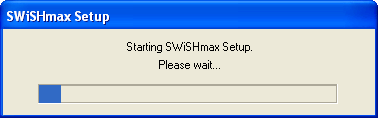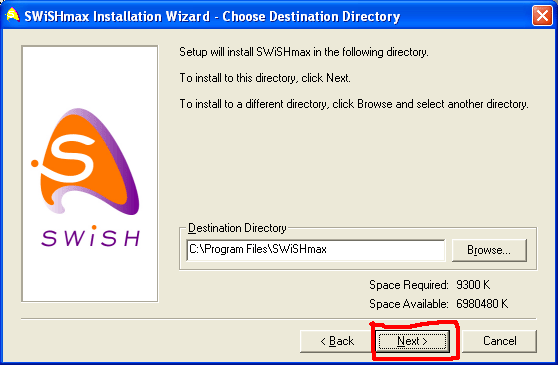How To Install Swishmax Software Setp By Setp
Step 1 : After downloading extract zip folder.
Step 2 : Now Open Swishmax Folder.
Step 3 : Where you will find 2 files now open "SetupSwishmax.exe".
Step 4 : Wait for completing this bar.
Step 5 : Now a dialoge box apear press Next button.
Step 6 : Then press YES button.
Step 7 : And press Next again.
Step 8 : Now Swishmax is installing wait for completing.
Step 9 : Now press Close to finish setup.
Step 10 : Copy SwishMax.exe from folder.
Step 11 : Then goto drive C:\ and choose Folders.
Step 12 : find Program Files folder and click on it.
Step 13 : Scroll down and find SWISHmax Folder.
Step 14 : Click on SWISHmax folder you see another "SwishMax.exe" Paste your file here.
Step 15 : You will see a YES NO Message box here clcik YES.
Step 16 : And here's you go close all folders.
Step 17 : And open Swishmax from desktop.